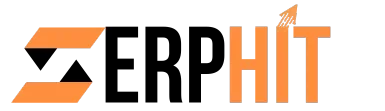Top 8 WordPress SEO Plugins and How to Use Them
SEO plugins are tools you can add to your WordPress site to help with improving your search engine rankings. They can create and update sitemaps, manage meta tags, speed up your site, improve your content, and handle links.
Sitemaps show search engines the layout and pages of your site. Meta tags give details about your content and help search engines understand what your site is about. A fast site helps you rank better and keeps visitors happy. Good content is important for engaging visitors, and links help build your site’s authority and trust.
The 8 best WordPress plugins for SEO in 2024
1.Yoast SEO Plugin
Yoast SEO is one of the most popular WordPress plugins for improving your site’s search engine optimization (SEO). On-Page SEO is essential for the perfect solution to optimizing your site. Here’s a quick rundown of what makes Yoast SEO a top choice:
- Ease of Use: Yoast SEO is designed to be user-friendly, even for beginners. Its setup wizard guides you through the initial configuration, and its interface is straightforward. You’ll find it easy to manage SEO settings and make improvements to your content.
- Features:
- Content Analysis: Yoast SEO offers real-time content analysis, giving you feedback on how to improve your posts and pages. It checks for keyword usage, readability, and other important SEO factors.
- Meta Tags Management: The plugin helps you manage meta titles and descriptions, which are crucial for how your site appears in search results.
- XML Sitemaps: Yoast SEO automatically generates XML sitemaps to help search engines find and index your pages more effectively.
- Social Media Integration: It includes options for optimizing your content for social media platforms, ensuring your posts look great when shared.
- Cost: Yoast SEO offers a free version with plenty of features, which is suitable for most users. There’s also a premium version with additional features like advanced content insights and internal linking suggestions.
Overall, Yoast SEO is a powerful tool for optimizing your WordPress site’s SEO, offering a mix of ease of use and comprehensive features to help you improve your search engine rankings and online visibility.
2. Google Search Console
Google Search Console is a free tool from Google that helps you monitor and maintain your site’s presence in Google Search results. It provides valuable insights into how your site is performing in search, helps identify issues, and allows you to submit sitemaps for better indexing.
- Integration with Google Search Console:
- Many WordPress SEO plugins offer built-in features to connect your site with Google Search Console. This helps you easily verify your site and use its tools directly from your WordPress dashboard. For even more expert optimization, explore our WordPress SEO Service for tailored solutions.
- Verification:
- These plugins usually simplify the process of verifying your site with Google Search Console. Verification is necessary to access detailed search data and features. The plugin will guide you on how to add the verification code or method.
- Sitemap Management:
- Plugins can automatically generate XML sitemaps, which you can submit to Google Search Console. This helps Google index your content more efficiently.
- Search Performance Data:
- Some plugins allow you to view key Google Search Console data, such as search queries and click-through rates, directly within your WordPress dashboard. This helps you understand how your site is performing and make data-driven decisions.
3.Google Keyword Planner
Google Keyword Planner is a tool provided by Google that helps you identify the best keywords to target for your website or content. Here’s a simple overview:
Keyword Research: Google Keyword Planner lets you enter keywords related to your business or content and provides data on how many people are searching for those keywords, as well as the level of competition for them.
Search Volume Data: It shows the average monthly searches for each keyword, so you can understand which terms are most popular.
Competition Insights: The tool also indicates how competitive a keyword is, which helps you gauge how difficult it might be to rank for that term.
Cost Estimates: While it’s mainly used for pay-per-click (PPC) campaigns, it provides cost estimates for keywords, which can give you an idea of their value.
Keyword Suggestions: It offers suggestions for related keywords, which can help you expand your keyword list and discover new opportunities.
4.All in One SEO for WordPress
All in One SEO for WordPress is a popular SEO plugin designed to help you optimize your WordPress site for search engines. Here’s a simple overview of its key features and benefits:
Key Features:
- On-Page SEO Optimization:
- Meta Tags: Easily add and customize meta titles and descriptions for your posts and pages.
- Social Media Integration: Configure how your content appears when shared on social platforms like Facebook and Twitter.
- XML Sitemaps:
- Automatically generates sitemaps to help search engines crawl and index your site more effectively.
- Breadcrumbs:
- Adds breadcrumbs to your site, improving navigation and helping search engines understand the structure of your site.
- SEO Analysis:
- Provides tools and recommendations for improving your content’s SEO, including keyword optimization and readability suggestions.
- Advanced Features:
- Schema Markup: Adds structured data to your pages, helping search engines understand and display your content better.
- Robots.txt and .htaccess Editor: Manage how search engines interact with your site.
- Performance:
- The plugin is designed to be lightweight and efficient, minimizing any impact on your site’s performance.
Benefits:
- User-Friendly: Easy to use with a simple interface that guides you through optimizing your site without needing extensive SEO knowledge.
- Comprehensive Tools: Includes all the essential tools needed for effective SEO right within your WordPress dashboard.
- Regular Updates: The plugin is regularly updated to keep up with the latest SEO practices and WordPress changes.
Pricing:
- Free Version: Includes basic SEO features and is suitable for most small to medium-sized websites.
- Premium Version: Offers advanced features like enhanced support, additional tools, and more customization options. Pricing varies depending on the plan and number of sites.
- For advanced website optimization and a deeper technical analysis, check out our Technical SEO Service, designed to ensure your site is running efficiently and adhering to best SEO practices.
5.Rank Math
Key Features:
- Easy Setup:
- Rank Math offers a user-friendly setup wizard that quickly configures settings, making it simple to start optimizing your site without needing advanced SEO knowledge.
- SEO Recommendations:
- Provides actionable suggestions for improving your content’s SEO, such as keyword usage and meta descriptions, helping you optimize each post and page effectively.
- Automatic Sitemaps:
- Automatically generates XML sitemaps, which helps search engines crawl and index your site efficiently, ensuring all important pages are discovered and ranked.
- Rich Snippets:
- Enhances your search listings with additional details like reviews and product information, making your content more attractive and informative in search results.
- Social Media Previews:
- Customizes how your content appears when shared on social media platforms, allowing you to control titles, images, and descriptions for better visibility and engagement.
- Broken Link Checker:
- Monitors your site for broken links and notifies you of any errors, enabling you to fix them quickly and improve user experience and site reliability.
- Redirect Manager:
- Simplifies the creation and management of redirects, helping you address broken links and ensure visitors are directed to the correct pages on your site.
Benefits:
- User-Friendly:
- Designed for ease of use, with an intuitive interface that makes managing SEO settings straightforward, even for those who are not SEO experts.
- Comprehensive:
- Offers a wide range of SEO tools in one place, covering everything from on-page optimization to advanced features, streamlining your SEO efforts.
- Performance:
- Optimized to run efficiently on your site, ensuring that it doesn’t slow down your website while providing powerful SEO functionality.
Pricing:
- Free Version:
- Includes essential SEO tools and features suitable for most users, allowing you to perform significant SEO tasks without any cost.
- Pro Version:
- Unlocks additional advanced features and premium support, with various pricing plans to fit different needs and offer more in-depth SEO capabilities.
6.Squirrly SEO
What is Squirrly SEO?
- A WordPress plugin designed to improve search engine optimization by offering real-time guidance, keyword suggestions, and performance tracking for better website visibility and ranking.
2. Key Features:
- Real-Time SEO Analysis: Provides instant feedback on content optimization, including keyword use and readability, to help improve search engine rankings.
- Keyword Research: Identifies high-traffic keywords relevant to your content, guiding you on which terms to target for better SEO performance.
- Content Optimization: Offers tips and recommendations to enhance content quality, including keyword placement and readability, for improved search visibility.
- SEO Audit: Conducts a comprehensive review of your website’s SEO health, highlighting issues and suggesting improvements to boost overall performance.
- Social Media Tools: Optimizes content for social media platforms, indirectly enhancing SEO by driving more traffic and engagement to your site.
- Performance Tracking: Monitors the effectiveness of your SEO efforts, providing insights into how well your optimizations are working and areas for further improvement.
3. Benefits:
- Simplifies SEO with actionable insights and recommendations directly within WordPress, aiming to enhance search engine rankings and drive increased organic traffic to your site.
4. How It Works:
- Install the Plugin: Add Squirrly SEO to your WordPress site via the plugin repository.
- Analyze and Optimize: Utilize the plugin’s tools to assess and improve content based on real-time feedback and suggestions.
- Track Results: Monitor SEO performance over time, using the plugin’s tracking features to gauge the effectiveness of your optimization strategies.
7.Schema Pro
Schema Pro is a plugin for WordPress that helps you add special code called schema markup to your website. This code makes it easier for search engines like Google to understand your content and can make your website show up better in search results.
Key Features
- Easy to Use
-
-
- Simple interface for setting things up.
- No need to know how to code.
-
- Supports Many Types of Content
-
-
- Works with different types of content like:
- Articles
- Products
- Local businesses
- Recipes
- Reviews
- Events
- And more
- Works with different types of content like:
-
- Customizable
-
-
- You can adjust the schema to fit your specific needs.
- Allows for detailed setup for different kinds of content.
-
- Automatic Setup
-
-
- Automatically adds the right schema to your posts, pages, and other content.
- Saves you time and ensures everything is consistent.
-
- Works with Other Tools
-
-
- Compatible with many other WordPress plugins and themes.
- Integrates well without causing issues.
-
- Checks for Errors
-
-
- Helps make sure the schema is correct and working properly.
- Reduces the chance of mistakes.
-
- Help and Instructions
-
- Provides support and easy-to-follow guides for setup.
- Includes helpful documentation.
Benefits
- Better SEO: Helps search engines understand your site better, which can improve your search rankings.
- Improved Appearance in Search Results: Can make your website’s listing look more attractive, which might lead to more clicks.
- Saves Time: Automates the process of adding schema, so you don’t have to do it manually.
8.WP Meta SEO Overview
WP Meta SEO is a powerful WordPress plugin designed to help you manage and optimize your website’s meta information efficiently. It’s especially useful for those who need to handle large amounts of metadata across their site, making it easier to enhance SEO performance and maintain a well-structured site.
Pricing
- Premium Version: Starting at $49 per year.
- Free Version: Available with limited features.
Best For
WP Meta SEO is particularly beneficial for users who need to edit meta information in bulk. This includes tasks such as updating meta titles, descriptions, and keywords across multiple pages or posts at once. Its bulk editing capabilities can save significant time and effort, especially for larger websites.
Key Features
- Google Search Console Integration
-
-
- Connects directly with Google Search Console to provide valuable insights into how your site is performing in search results.
- Allows you to view and address any issues or errors reported by Google, helping to improve your site’s visibility and ranking.
-
- Sitemap Generator
-
-
- Automatically creates and updates your XML sitemaps, which are essential for search engines to index your site properly.
- Ensures that search engines have an up-to-date view of your site’s structure and content, which can enhance crawling and indexing.
-
- Redirect Implementation
-
- Easily set up and manage redirects to ensure that visitors and search engines are directed to the correct pages.
- Helps prevent broken links and maintain a smooth user experience, which is important for both SEO and usability.
How to use an SEO plugin?
Using an SEO plugin for WordPress can help improve your site’s search engine ranking and make it better for your visitors. Here’s a easy guide on how to use some common features of these plugins:
-
Edit Your Site’s Title and Tagline:
The title and tagline are like the name and short description of your site that show up in search results. SEO plugins let you change these to make sure they’re clear and include important keywords.
-
Create and Submit a Sitemap:
A sitemap is a list of all the pages on your site. It helps search engines like Google find and understand your content. Many SEO plugins can create this list for you and help you submit it to search engines.
-
Add and Change Meta Tags:
Meta tags give extra info about your pages to search engines. SEO plugins help you add and change these tags to make sure they include the right keywords and describe your content well.
-
Make Your Site Faster:
A faster site loads better and keeps visitors happy. SEO plugins often include tools to speed things up. They might help with caching (storing parts of your site so they load quickly), compressing files (making them smaller), minifying code (removing unnecessary bits), and lazy loading (loading images only when needed).
-
Improve Your Content:
Good content is key for getting more visitors. SEO plugins can help you with keyword research (finding the best words to use), readability (making sure your content is easy to read), and content optimization (improving your text). They can also help find and fix duplicate content (when the same content appears in multiple places on your site).
-
Manage Your Links:
Links are important for SEO. SEO plugins can help you build new links, check existing ones, find and fix broken links (links that don’t work anymore), and set up redirects (sending visitors from old links to new ones).
By using these features, you can improve your site’s search engine ranking, make it more user-friendly, and keep visitors engaged. Each SEO plugin might have different tools, so explore what your plugin offers to get the best results.
How We Test & Review WordPress SEO Plugins
Our process for testing and reviewing WordPress SEO plugins is designed to help you find the best tools for optimizing your website’s search engine performance. Here’s a detailed look at how we go about it:
- Hands-On Testing: We install and use the plugins on our own sites to see how they perform in real-life scenarios. We check how well they boost search visibility and site performance.
- Expert Insight: Our experienced team has tested many SEO plugins, so we provide reliable recommendations based on our extensive use and knowledge of what works best.
-
Key Factors:
- Ease of Use: We assess if the plugin is user-friendly and simple to set up.
- Cost: We evaluate if the plugin’s price matches its features and overall value.
- Features: We review the plugin’s tools, like site speed optimization and meta tag management, to ensure they meet your needs.
We focus on these aspects to recommend SEO plugins that are effective, easy to use, and offer good value.