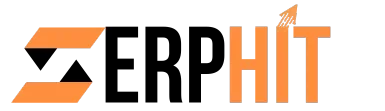Complete Advance SEO Tips For WordPress Website
Search Engine Optimization (SEO) is very important for your website right from the beginning. Many website owners make the mistake of ignoring SEO until their site is already up and running. This can lead to frustrating and expensive problems later on.
That’s why it’s important to start with SEO now! Even if SEO seems complicated, beginners can do simple tasks that will help their site rank higher over time. In this easy-to-follow guide to WordPress SEO, we’ll show you step-by-step how to improve your site’s search engine ranking.
Is WordPress Good for SEO?
Yes, WordPress is great for SEO! SEO stands for Search Engine Optimization, which is a way to help your website show up higher in search results, like on Google. WordPress makes this easier with several built-in features that are good for SEO.
First, WordPress lets you create custom titles and meta descriptions for your pages. These are short texts that describe what your page is about. They help search engines and people understand your content better.
WordPress also allows you to set up custom URL structures, which means you can make your web addresses clear and easy to read. This helps search engines find out what your pages are about. For a deeper understanding of how to improve your rankings, explore our WordPress SEO Services page.
On top of these features, WordPress has many plugins that can make your SEO even better. Plugins are like tools you can add to your WordPress site to give it extra features. For example:
Yoast SEO: This is a popular plugin that helps you improve your content, add meta descriptions, and more.
Smush: This plugin helps make your images load faster by reducing their size without losing quality. Faster images can help your site rank better in search results.
Autoptimize: This plugin helps make your website’s code run better, which can make your site faster and smoother.
These plugins can also help with other SEO tasks, like adding schema markup (which helps search engines understand your content better), creating breadcrumb navigation (which makes it easier for visitors to find their way around your site), and improving your overall website performance.
What Is the Relationship Between WordPress and SEO?
WordPress is a popular tool for building websites. It’s called a content management system (CMS). With WordPress, you can create all kinds of websites, from simple to complex, using many different templates made by the WordPress community.
WordPress has built-in features that are great for SEO, which stands for Search Engine Optimization. These include custom titles and meta descriptions that help search engines understand what your pages are about. Looking to boost your website traffic? Our WordPress SEO Services offer strategies that can help increase visibility and leads.
But if you want to boost your SEO even more, you can use plugins. Think of plugins as extra tools you can add to WordPress. They help enhance your site’s functionality and can help your website rank higher in search engine results.
WordPress Posts vs. Pages
In WordPress, you can create two main types of content: posts and pages.
- Posts: These are usually for blog entries, news updates, or articles. Posts are shown in the order they are published, with the newest ones at the top.
- Pages: These are for content that doesn’t change often, like your “About Us” page or “Contact Us” page. Pages are meant to stay the same over time.
For SEO, there is no difference between posts and pages. Search engines see both as regular web pages. So, the tips for improving SEO will work for both posts and pages.
How Does SEO Work on WordPress?
SEO, or Search Engine Optimization, helps your website show up higher in search engine results like Google. Since WordPress doesn’t come with built-in SEO tools, you’ll need to use plugins to boost your site’s SEO.
One popular choice is RankMath. It’s a user-friendly SEO plugin designed for WordPress. RankMath comes with a straightforward setup guide that makes it easy to get started, so you don’t have to worry about complicated settings. It handles many key SEO tasks, helping improve your site’s visibility in search results.
Here’s how you can boost SEO on your WordPress site:
- Optimize Your Whole WordPress Site: Start by setting up basic SEO features across your entire website. Ensure your site loads quickly, is mobile-friendly, and that you have essential SEO settings configured correctly.
- Improve Your WordPress Pages: Each page on your site should be optimized individually. This involves creating unique titles and descriptions, using relevant keywords, and making sure the content is engaging and easy to read.
- Increase Your WordPress Posts: For blog posts and articles, focus on optimizing titles, adding meta descriptions, and using keywords effectively. Make sure to include links to other related posts or pages to keep visitors engaged.
These tips can help you attract more visitors and improve your rankings even further. If you need more information on our approach and success stories, visit SerpHit. Whether you want to refine your current SEO efforts or explore new strategies, these techniques can make a significant impact on your site’s performance.
Best WordPress SEO Practices For 2024
1.Keyword Research: The Foundation of SEO
Keyword research is a key part of any good SEO plan. It helps you understand what words and phrases people use when they search online. This knowledge is essential for attracting the right visitors to your site. Without solid keyword research, other SEO efforts might not work as well.
Types of Keywords:
- Short-tail Keywords: These are broad terms like “WordPress SEO” that have a lot of searches. They can bring lots of traffic, but they’re very competitive, making it tough to rank for them, especially if your site is new. However, they’re useful for reaching a large audience and building your brand.
- Long-tail Keywords: These are more specific phrases like “WordPress SEO for small businesses.” They get fewer searches but are less competitive, making them easier to rank for. They also attract visitors who are more likely to be interested in what you offer and ready to make a decision or purchase.
Tools for Keyword Research:
Free Tools:
- Google Keyword Planner: Helps you find new keywords and see how often they’re searched.
- Google Trends: Shows how the popularity of search terms changes over time and highlights seasonal trends.
- Answer the Public: Reveals the questions people are asking about your keywords.
- Ubersuggest: Gives you keyword ideas and some SEO data.
Premium Tools:
- Ahrefs: A powerful tool for keyword research, checking backlinks, and analyzing competitors.
- SEMrush: Provides detailed keyword research, site audits, and competitive analysis.
- Moz: Offers keyword research, rank tracking, and site audits, and is known for being easy to use.
2. On-Page SEO: Content and Structure optimizing
On-page SEO is all about creating or optimizing your individual pages in a way that gives them an exposure of them to others so as they are more likely to get hits. That means a combination of the content and HTML on the page.
Key Elements of On-Page SEO:
Title Tags and Meta Descriptions – Make sure to write attention-catching titles that contain your base keyword. Short and sweet. Meta Descriptions: Summarize the page in Meta Descriptions.
Headings: Your main titles should be in H1 and all the subsections must also use heading tags like, H2 or H3. It is useful for search engines and visitors to better understand your content.
Key Placement: Always keep your main keyword in the first 100 words of your article and make sure it sounds natural. Avoid overusing keywords.
Internal Linking: Link to other pages on your site. This is familiar to search engines and makes your visitors stay on your site longer.
Optimizing Images: Use meaningful names for images and add alt text. Compress them to reduce the load time of your pages.
3. Technical SEO — For Better Site Performance
Technical SEO is about enabling search engine crawling and indexing of your entire content by setting up your site correctly. It is the key factor to stay your website healthy and performance wise. Technical SEO is crucial for any WordPress site. Visit our WordPress Technical SEO Services to find out how we address technical issues.
Technical SEO Best Practices:
- Generate XML Sitemap — Create and add an XML sitemap to Google Search Console. It helps search engines index all important pages and grasp your site structure.
- Robots. txt File: Adjust your robots. txt file to tell search engines what to crawl. That means you can use them to block pages that are not live or under construction.
- Mobile optimization: Now that Google indexes mobile sites first, your site should work well on mobile devices. One that is adaptable to screen sizes
- Optimize your page speed: Reduce the load of your site by optimizing images, setting browser caching and using a content delivery network (CDN). Your site will be ranked higher if you have faster loading time, and it is much more useful for user experience.
- HTTPS: Use an SSL certificate to secure your site and switch to HTTPS. This improves security, builds trust with visitors, and is a factor in Google’s rankings.
4. Choose an SEO Plugin
It can also be an excellent idea to use premium WordPress plugins as they add extra features to your site that do not feature in WordPress straight out of the box. Such tools are perfect for those starting out and want to learn how to do their SEO. With literally thousands of plugins at your disposal, there are plenty to help you with SEO. If you are not sure what plugin to use, do a plugin search in the WordPress Plugin Library.
Popular SEO Plugins:
- Yoast SEO: to make it easy for us in other words, make sitemaps, manage tags and improve titles and content with keywords so different stakeholders website Each posterior was not need to be given an explanation why that your articles must use the same keyword.
- All In One SEO Pack — Your next choice for managed and automated SEO with additional features on board like Yoast.
- SmartCrawl Pro – Revamp your SEO and track how well your site is doing.
The best SEO plugins in 2024 :
- Squirrly SEO. It is a tool with everything we may need. This plugin can be a bit expensive, but using it is not easy. Although it uses AI to recommend changes, it still loads settings from other plugins if you provide them.
- The Internal Link Juicer, as the name suggests, connects various materials on your site drag – do not forget, it automatically finds relevant links to drag.
- WPCode – present in every good developer’s working environment, they install contradictory additives to headers and footers without having to edit the subject files.
Speed and Performance Optimization for WordPress SEO
If you want your optimization to be effective, it is necessary to increase the speed and functionality of your website. Google and other search engines assess your site’s performance, which can also impact your rankings. When you are new to the online world, then for a novice it is very important to understand how speed works on SEO.
You can check your site speed by free tools GTMetrix or Google PageSpeed Insights These give you a score & tells how to speed up your page.
How to Speed Up Your WordPress Website: Top Tips
- Choosing Fast Hosting: A quality hosting service will reduce your site loading speed without you doing anything.
- Use Fast Themes and Plugins: While some themes and plugins have been developed to work faster, others do not. Go for performers Themes like Divi are popular and do provide speed enhancements.
- Content Delivery Network (CDN): A CDN that stores your web pages on global servers to support faster loading times For example you can use Cloudflare or similar and also some hosting providers have CDN for free.SitGround.
- Caching: This allows a cached version of your pages to be served which will help them load quicker. You can do this using a WordPress caching plugin.
- Clean Your Database: A clean database helps keep your site running smoother. Make Use of WP-Optimize Plugin to Optimize and clean Your Database
- Site File Minify: Minification here refers to the elimination of additional gaps in your site’s files. Minify CSS, HTML and Javascript files with a plugin like Autoptimize.
- Optimize for Mobile: Ensure that your website looks and functions well on mobile and loads quickly. Responsive design ensures your website will work on mobile and desktop alike Check out our mobile SEO guide for more information.